Page Essentials: Main Menu, Search, and Account Settings
Navigating GoCollect: A Guide for New Customers
What to Expect on Every Page
GoCollect ensures a consistent experience across all pages with these essential features:
Search Bar
📍 Location
On Mobile: Located right next to the main menu, below the top section.
On Desktop: Positioned at the very top in the middle.
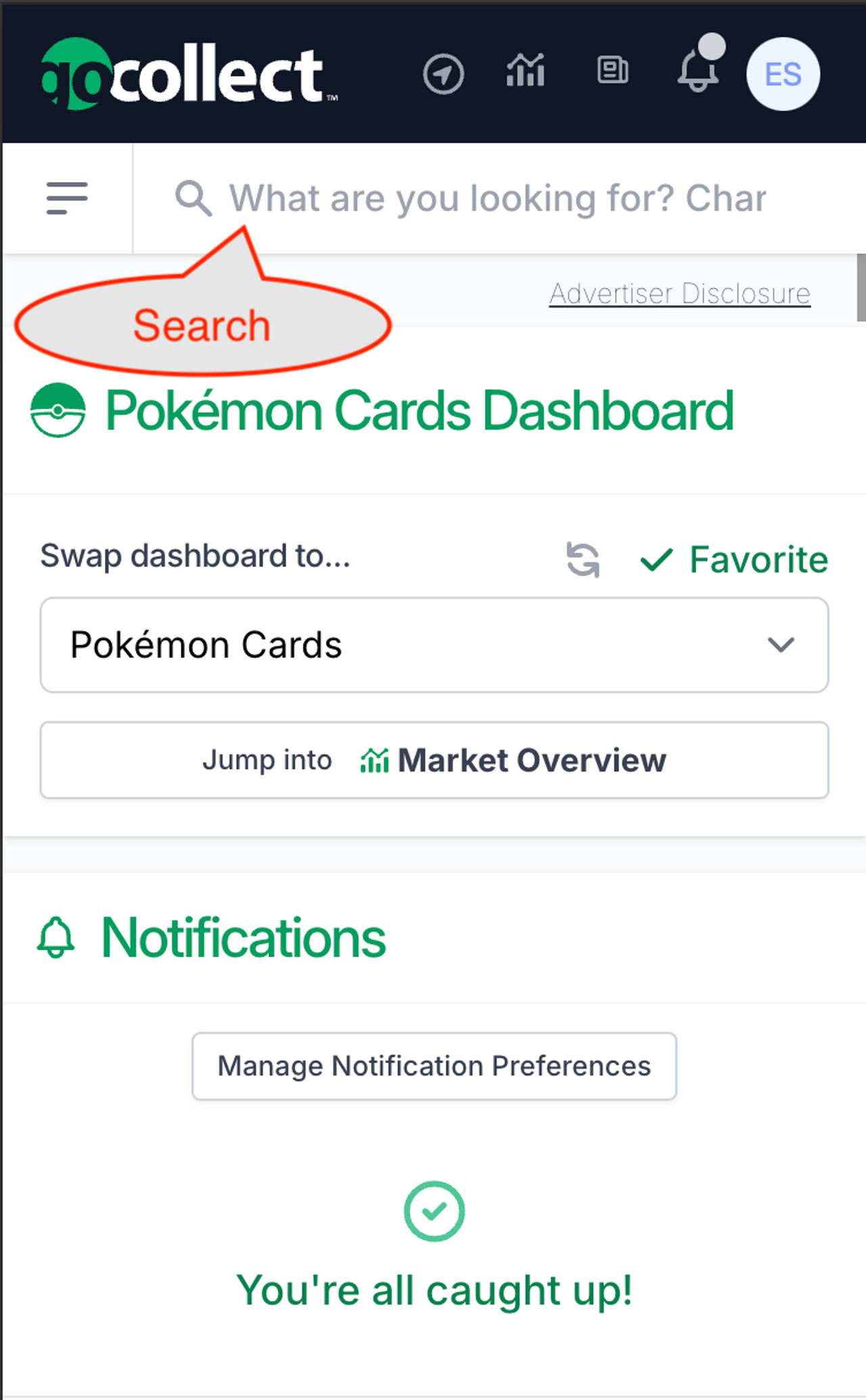
Search Bar on Mobile
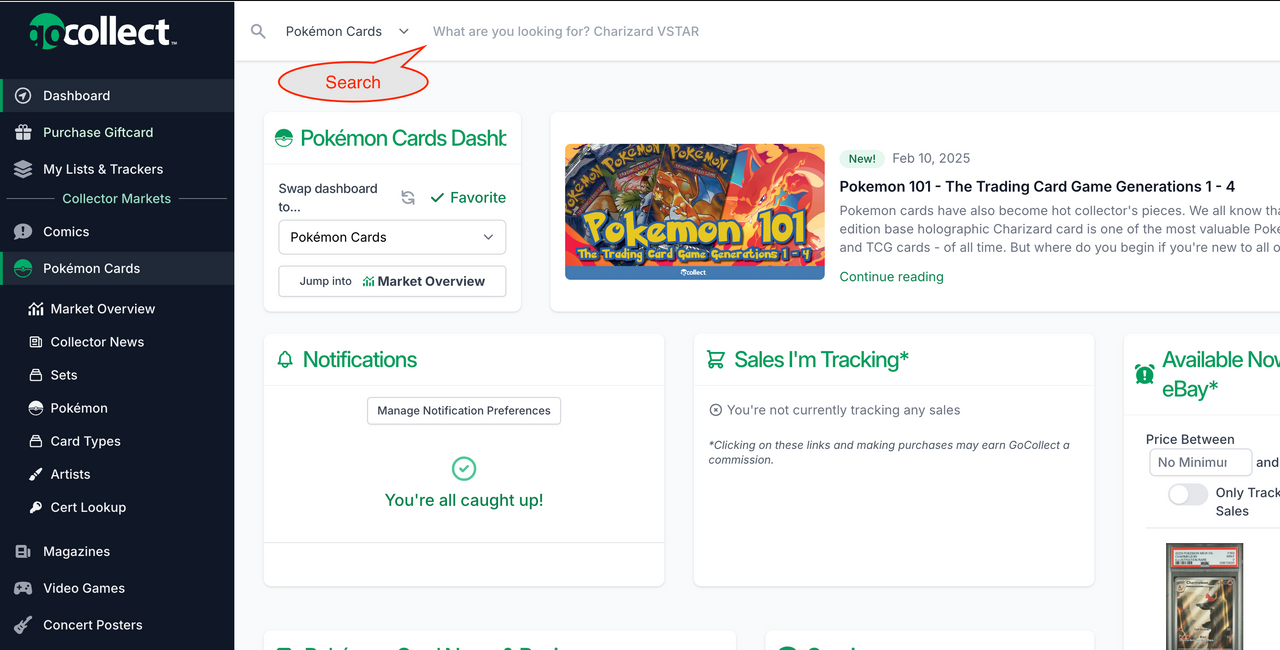
Search Bar on Desktop
🛠️ Functionality
The search bar allows you to find collectibles quickly and efficiently:
- Default Search: By default, the search applies to all collectibles across all markets.
- Market-Specific Search: You can narrow your search to a specific collectible market (e.g., Comics, Pokémon, Video Games) for more targeted results. Use the dropdown menu next to the search bar to select your desired market.
Main Menu
📍 Location
On Mobile: Located on the left (accessible via the hamburger menu), below the top section.
On Desktop: Found on the left side, directly below the GoCollect logo.
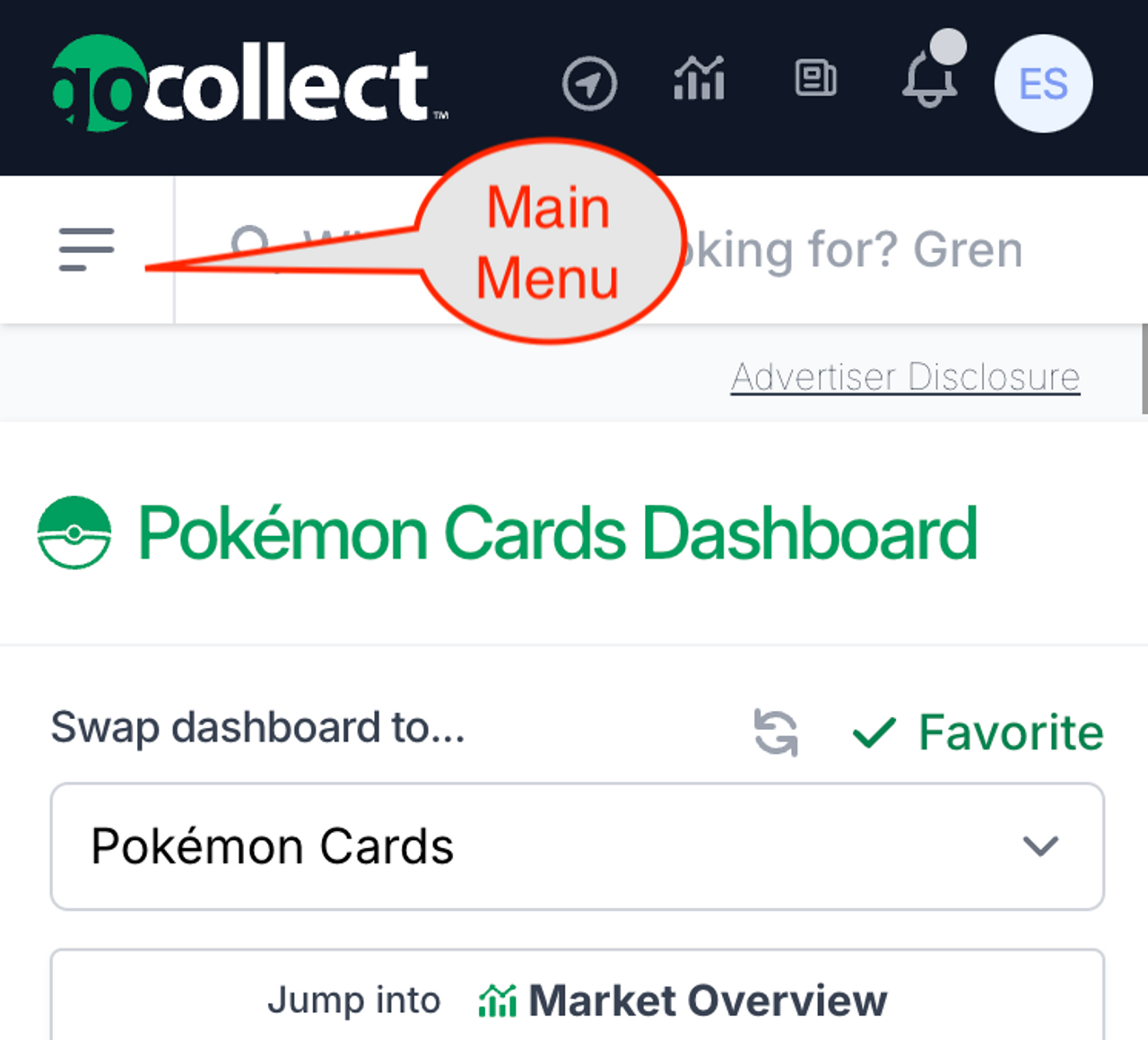
Hamburger Menu (Closed)
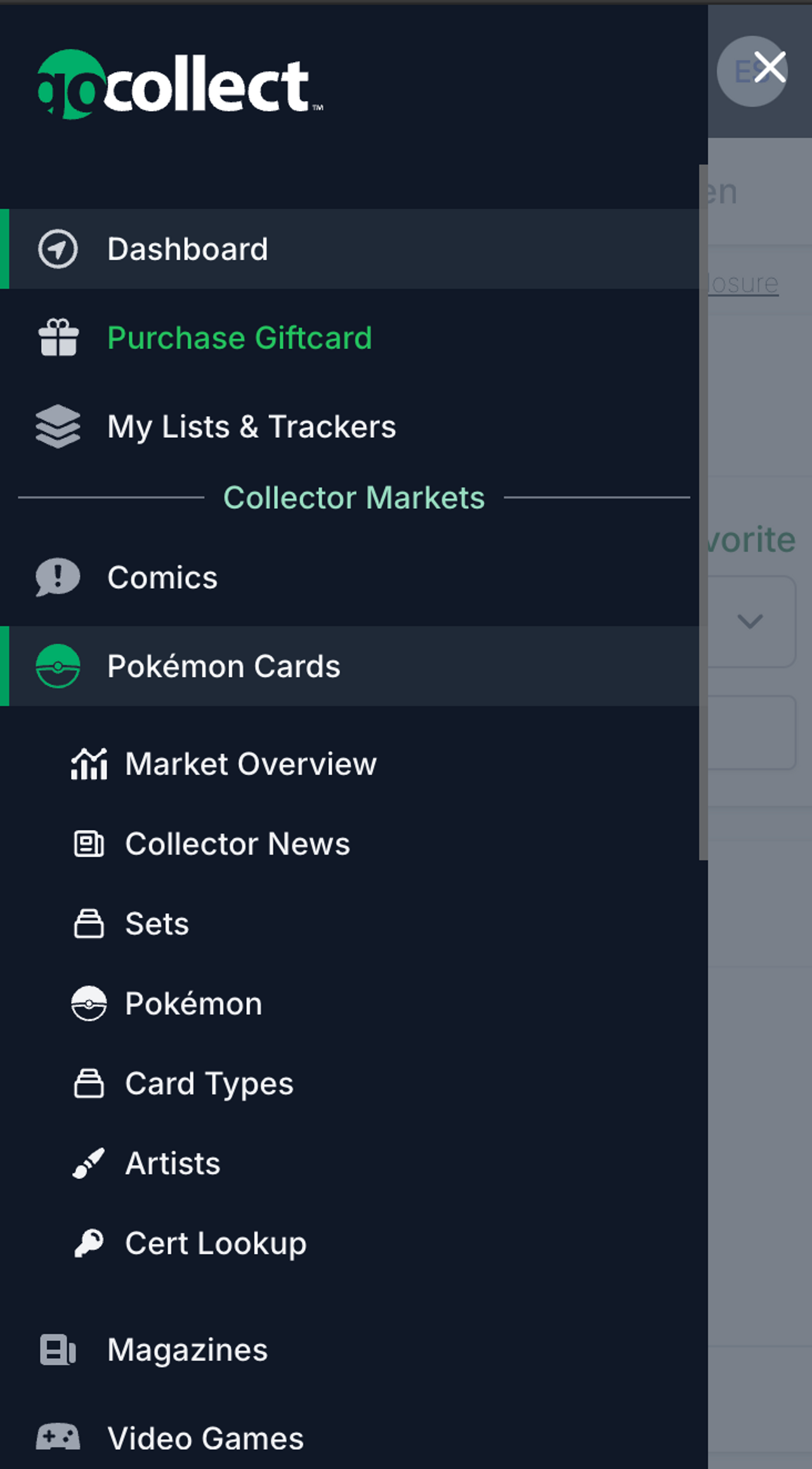
Hamburger Menu (Open)
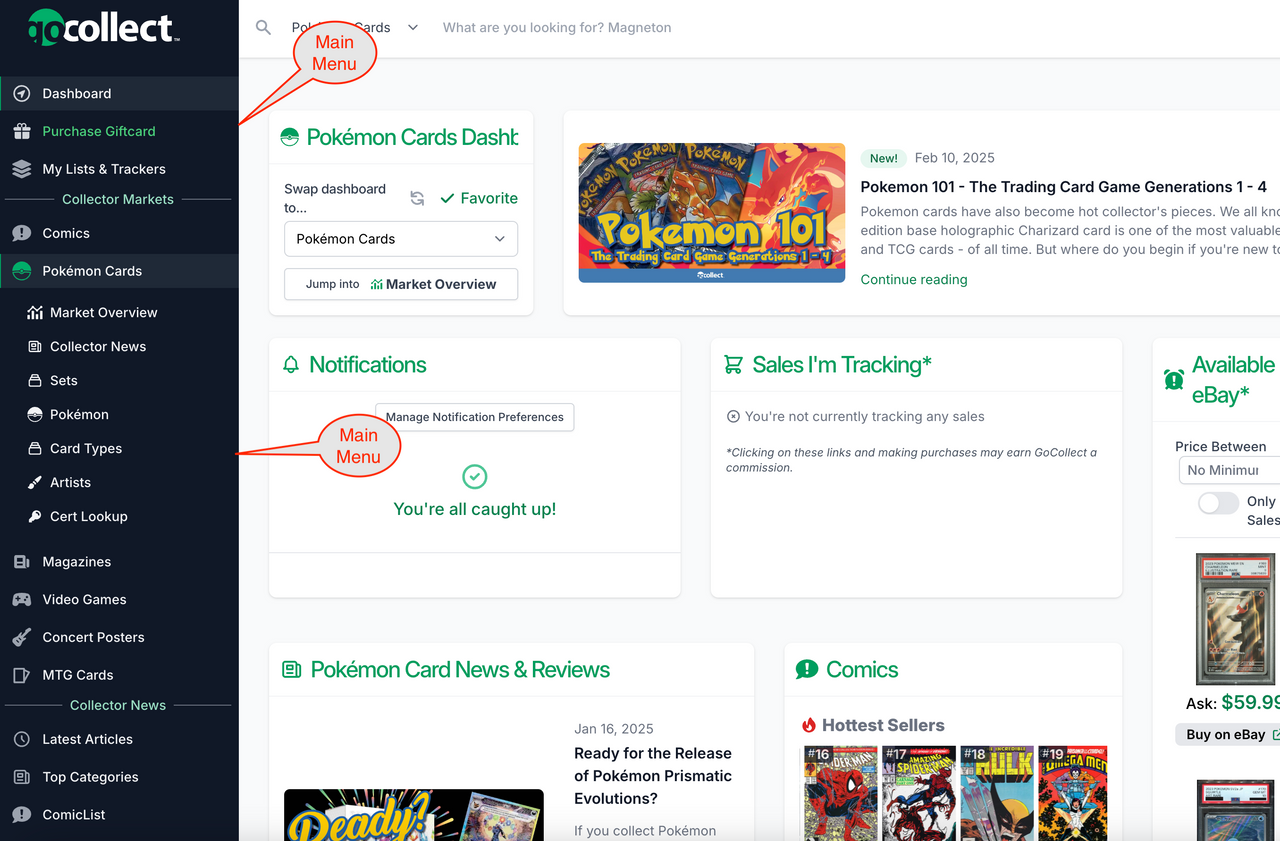
Menu on Desktop devices
🛠️ Functionality
The main menu is your gateway to all major features of GoCollect. It includes:
- Dashboard: Your central hub for activity and insights. Here, you can view your notifications, available collectibles on sale, your tracked sales, market news, and more.
- My Lists and Trackers: Tools for managing your collection. Create nested lists for collectibles you own, want, or are watching. Track sales and price trends for items in your lists.
- Collector Markets: A list of all collectible markets covered by GoCollect. Your chosen market is expanded here, providing quick access to collectible market-specific tools and data.
- Collector News: Updates and articles from the GoCollect team, keeping you informed about trends, tips, and industry news.
Notification Bell
📍 Location
On Mobile: Located at the top right, next to the account settings.
On Desktop: Found at the top right, next to the account settings.
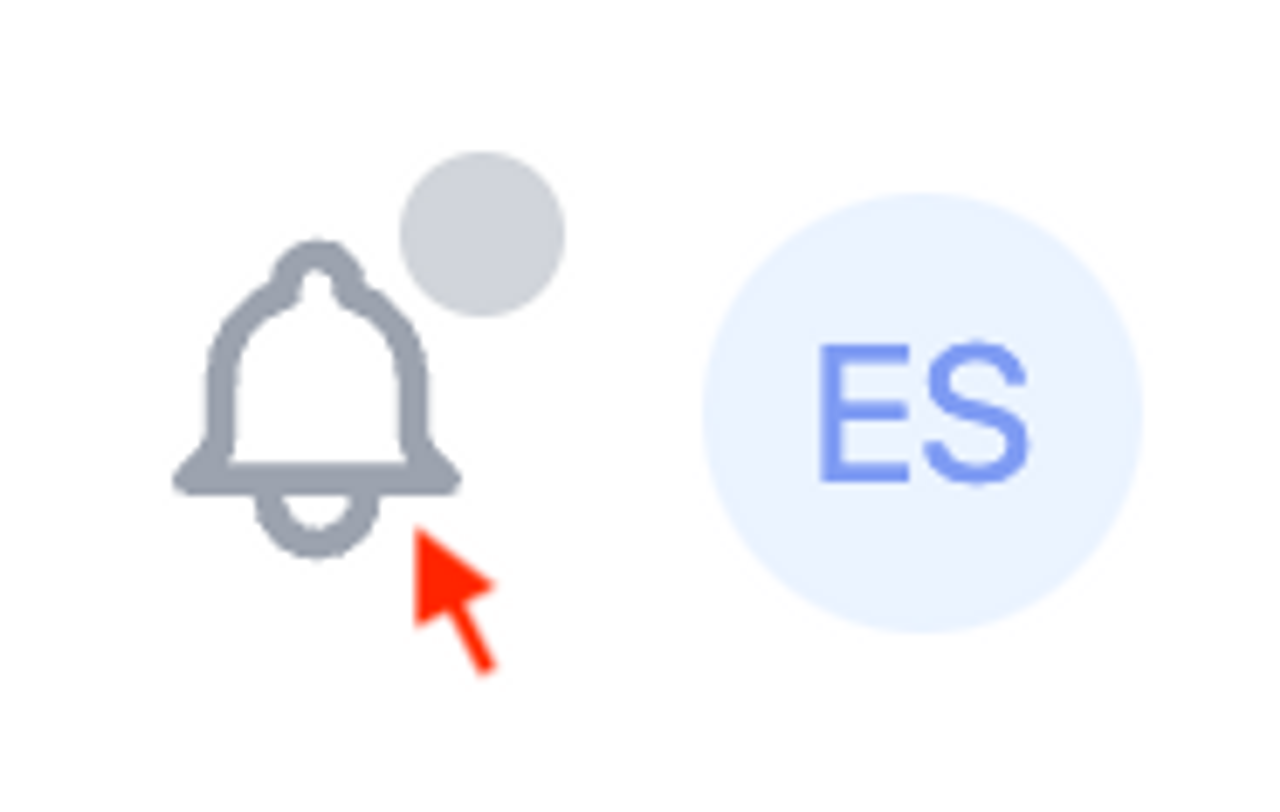
🛠️ Functionality
The notification bell alerts you to important updates, such as:
- Available Items: Get notified when a collectible you’re tracking becomes available for purchase.
- Sold Items: Receive alerts when a collectible you’re monitoring is sold, helping you stay updated on market activity and trends.
- New Highs: Be informed when a collectible reaches a new high sale price, giving you insights into its market performance.
- FMV Updates: Stay updated with changes in the Fair Market Value (FMV) of collectibles you’re tracking.
- Help Desk: Support and assistance message notifications.
Account Settings
📍 Location
On Mobile: Located at the top right, represented as a circle with a profile icon or capitalized initials.
On Desktop: Found at the top right, represented as a circle with a profile icon or capitalized initials.

🛠️ Functionality
The account settings allow you to manage your GoCollect profile and preferences. Key features include:
- Account Settings: Update your profile information, password, notification and subscription preferences, browser sessions.
- Billing: View and manage your subscription or payment details.
- API Tokens: Create API tokens to integrate GoCollect with third-party applications or services.
- Help: Reach out to support or browse help documentation.
- Log Out: Securely log out of your GoCollect account.
Footer
📍 Location
On Mobile: Located at the bottom of the page, below all other content.
On Desktop: Found at the bottom of the page, spanning the full width of the screen.
🛠️ Functionality
The footer provides quick access to important links and resources, including:
- About Us: Learn more about GoCollect, its mission, and the team behind it.
- Help & Support: Access FAQs, tutorials, and contact information for customer support.
- Terms of Service: Review the terms and conditions for using GoCollect.
- Privacy Policy: Understand how your data is collected, used, and protected.
- Social Media Links: Connect with GoCollect on social media platforms like Facebook, Twitter, and Instagram.